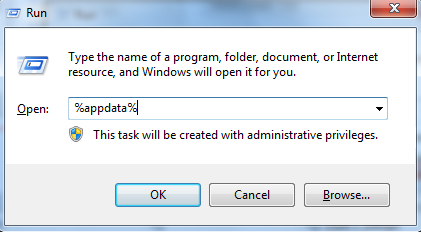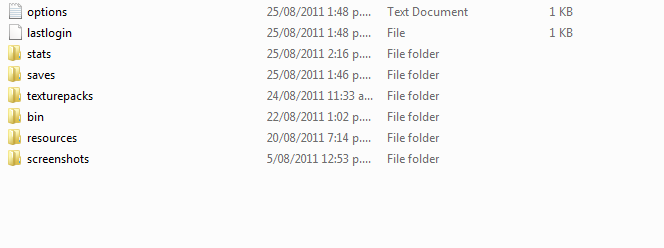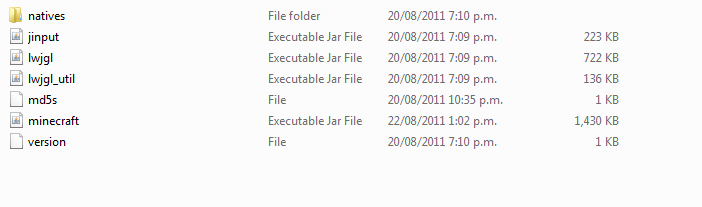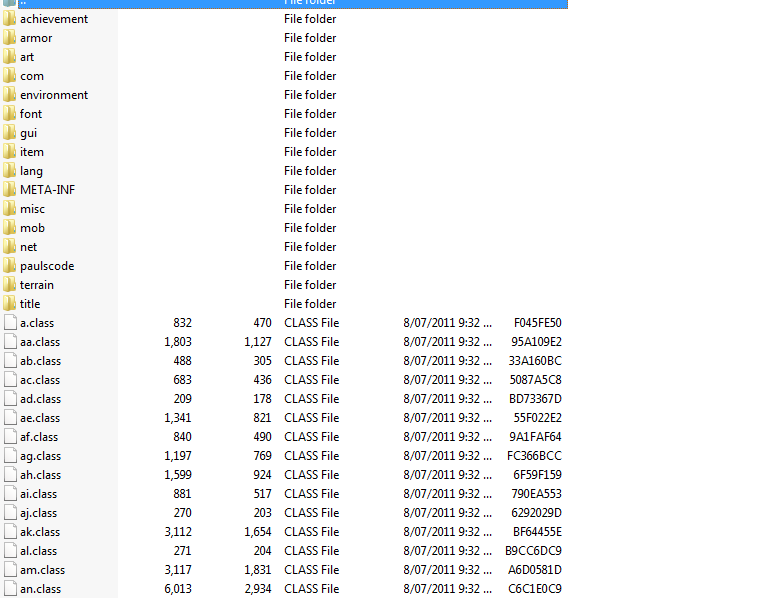If you’re new to modding Minecraft, this guide will help you tell your bin from your .jar and get you started on the road to a whole series of exciting mods, including NPC mods, inventory editing mods and more.
How to Mod Minecraft, Pictorial Guide
Download Mod Loader. Mod Loader is currently the most popular Minecraft modding API and most mods you’ll want to use will require that you use it.
Install Mod Loader. This is very simple and the process you use for installing Mod Loader will be the same process you use for installing most other mods. First of all you’ll want to press Windows + R and type %appdata% into the box that pops up.
Hit okay and you’ll end up in a folder that has a file called .minecraft in it. I’d take a screenshot, but I’m pretty sure we’re all good with what a folder labelled .minecraft might conceivably look like. Open your .minecraft file and you’ll see this.
See that folder marked bin? Open that.
Now you’re in your bin folder, you’ll see the file marked minecraft. that’s your minecraft.jar. You need to open this, but because it is java, clicking on it will do nothing but give you an error message. You need WinRAR or WinZip to open it.
Once you have one of these programs installed, you can right click the minecraft .jar and open it in whichever you chose to use. That will result in a window that looks something like this.
First things first, delete the META INF folder. If you forget to delete that folder, you’ll get a black screen when you try to start Minecraft.
Then, using WinZip or WinRAR, open your Mod Loader file. Drag all the files you see in that window into your minecraft.jar.
Congratulations! You’ve just modded Minecraft. Of course, Mod Loader is just an API for handling mods, so now you can start looking for mods to add to Minecraft. You’ll add them to your minecraft.jar in the same way you added Mod Loader. In a few instances, you might need to copy files to the resources folder, which is inside the main .minecraft folder too. There are also times when mods call for other modding applications to be installed alongside them, like Audio Mod (if a mod has extra sound files associated with it). Be sure to read a mod’s installation instructions thoroughly before going ahead with an install.
Here’s a few popular mods to get you started:
Millenaire NPC Minecraft Mod
Planes for Minecraft
Cars for Minecraft
Too Many Items Inventory Editing Mod
Mo’ Creatures