Getting old is part of life, but nobody ages in mincraft, or do they? Players want minecraft to be realistic. To that end, the hunger bar was added, so players playing on any diffuculty setting other than peaceful would hunger for the bounty of the world around them and be forced to grill porkchops and roast chickens and otherwise feed themselves in game. This tutorial will teach you how to install an aging system into vanilla minecraft, so the player slowly becomes more enfeebled over time using debuffs. This is a no-mod way to turn young Steve into old Steve, perfect for anyone developing an adventure map or a minecraft role playing map or server. Check it out!
No Mod Minecraft Aging Tutorial
Minecraft’s New Fishing System | How To Fish In Minecraft
Fishing in minecraft used to be simple. It used to be a matter of taking some sticks and string, casting your rod into the water and pulling out little blue fish to your heart’s content. Fishing has been a solid way to avoid starving to death, but other than that, it has been fairly tedious.
Minecraft developer Dinnerbunny discuses the changes he’s making to fishing:
What’s New In Minecraft Fishing!
– Multiple fish items, including 15 distinct items. Some fishing items confer bonuses, others are negative.
– Enchanted fishing rods!
-Yes, you’ll be able to fish up fishing rods by fishing. Which makes total sense. Enchanted fishing rods.
– You may be able to fish up special items like name tags, and hey, maybe even saddles.
-You’ll also be able to fish up items of no value at all. Because wasting your time is what video games do best.
(more…)
How To Build A Minecraft Dock | Making Harbors In Minecraft

Want to build a nice shipping dock for your minecraft world? This detailed ‘how to build a dock’ guide by the famous minecraft designer Sarlac teaches you how to make a realistic dock, complete with landing, piers, auxiliary docks, retaining walls. By the end of this you’ll be able to build yourself a nice little minecraft harbor.
Minecraft Command Block Tutorial Map Download

Want to learn how to use command blocks? This minecraft map download will teach you how command blocks work in-game. That means you can learn to broadcast messages, teleport players, change game modes, give players items and xp, or taketh them away and so much more.
Knowing how to use minecraft command blocks properly is pretty much essential if you want to make a decent adventure map. This downloadable map tutorial makes use of command blocks to teach you how to use command blocks – so in a way, creator ‘Pyrate’ put a command block in your command block so you can block whilst you command – or something like that.
Download the Minecraft Command Block Lab!
What can you do with these minecraft redstone powerhouses? Here’s a few uses straight from the minecraft wiki:
- Game mode changes
- Starter Kits
- Teleportation
- Stop Motion Animation
- Lotteries
- Jails
- Admin Commands
- Alarms
- Rewards
- Weather Controllers
- Obstacle Courses
- Secure Player Only Doors
- Safe Zones (No Combat Zones)
- Cheat Detection
- Talking Adventure Maps
- Stores
How To Make Free Standing Ladders In Minecraft
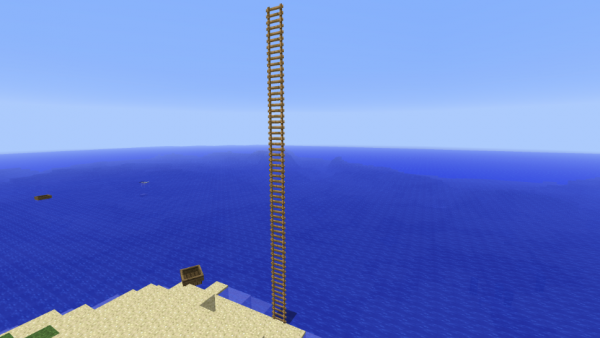
This neat minecraft ladder cheat, discovered by redditor Lonnie_Mack allows you to finally make ladders that aren’t placed directly against other blocks, in other words, free-standing minecraft ladders!
It’s done by using the abilties that come with the new launcher, which can swap between new and old versions of minecraft.
Step by Step Instructions For Making A Free Standing Minecraft Ladder
Step One: Using hardened clay, place blocks where you want your ladder to go.
Step Two: Place ladders.
Step Three: Quit game, open same save file, but using Minecraft 1.5.2. You’ll find that the clay blocks are gone, largely because there aren’t any hardened clay blocks in 1.5.2
Step Four: Quit game again, open save file in the latest version of minecraft. You’ll discover that your ladder is still there, and the blocks are still gone. You have a freestanding ladder!
Ladders made this way are visible and usable from the front only. From the back they become invisible hit-boxes. This gives you a way to not only make free-standing ladders, but invisible walls too.
This trick can also be used to create floating railways. Just place rails on hardened clay blocks, do the ol’ version switcheroo and baby, you got a railway in the sky!
