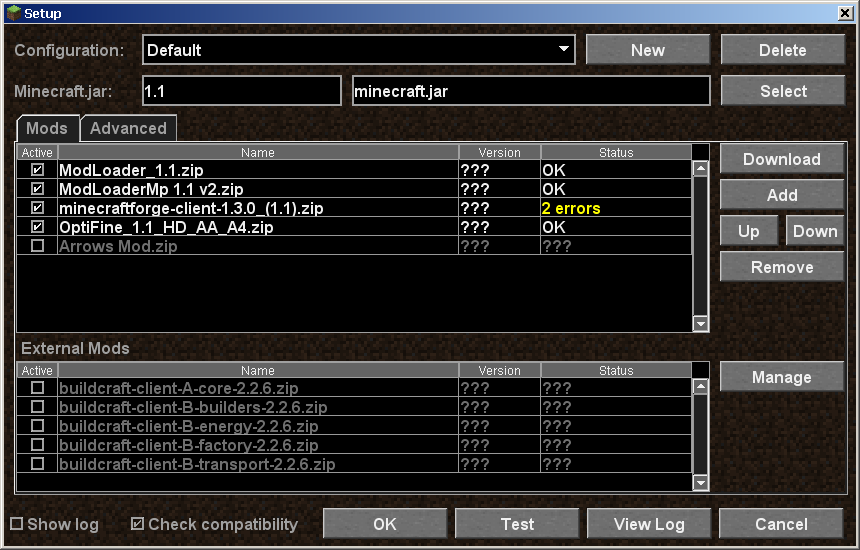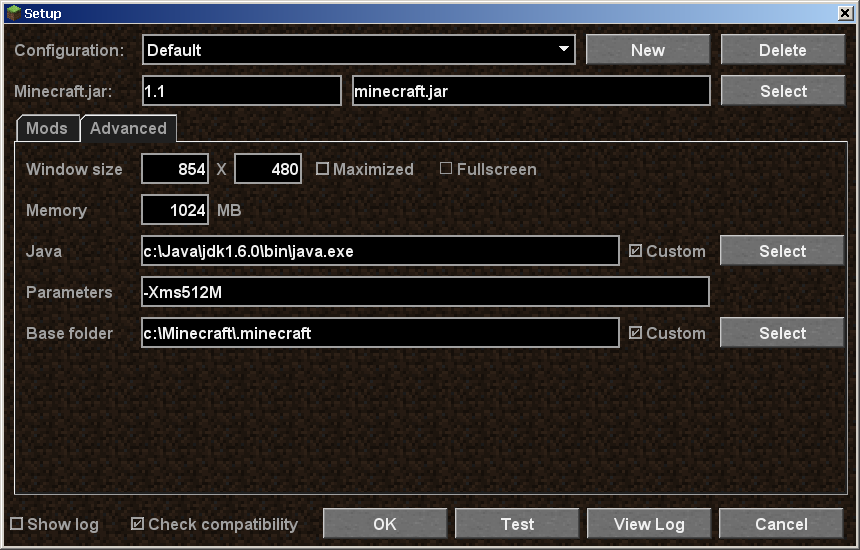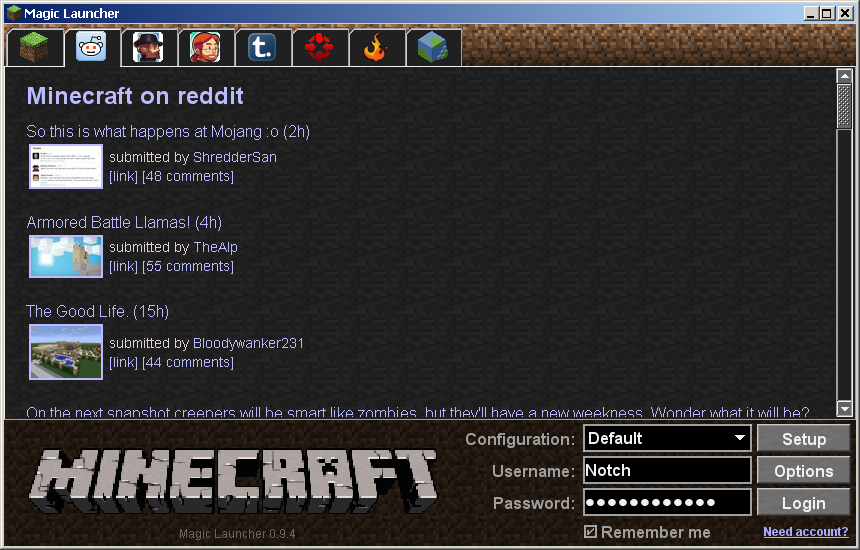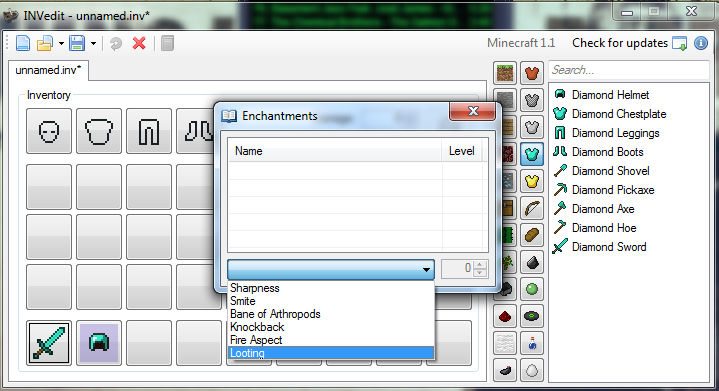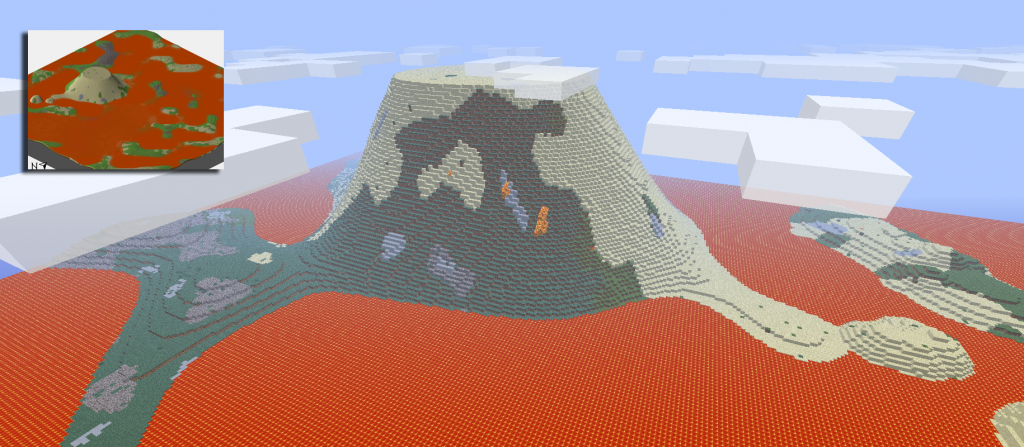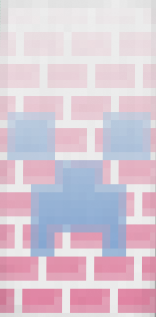 This free minecraft tool helps you design cool minecraft banners and gives you the recipes needed to make your designed banner in minecraft, so you don’t have to waste materials in game trying to get the banner you want. It will also generate /give /setblock and /replaceitem commands so you can use them in game to immediately fabricate your new banner.
This free minecraft tool helps you design cool minecraft banners and gives you the recipes needed to make your designed banner in minecraft, so you don’t have to waste materials in game trying to get the banner you want. It will also generate /give /setblock and /replaceitem commands so you can use them in game to immediately fabricate your new banner.
Minecraft Banner Maker Tool
Magic Launcher, Mod Loading Minecraft Launcher
The Magic Launcher makes loading mods and switching between various versions of Minecraft easier than ever. Have you ever downloaded one of the minecraft snapshots but later wanted to play a map designed for an earlier release? With the Magic Launcher you can simply choose which .jar file to use. Handy!
In addition to that you can also load various minecraft mods WITHOUT altering your minecraft.jar file. The launcher also automatically checks for conflicts amongst your mods and checkes requirements for various mods that needs things like ModLoader to work. That means no guessing why your latest mod isn’t working.
Long story short, this is the launcher Mojang have been saying they were going to make for over a year now and still haven’t made. It’s clean, it’s multifunctional and it allows you much greater control over your minecraft experience each and every time you launch the game without having to get into the bin and .jar files and mess around every time you want to turn a mod off or on.
But wait, there’s more. Really. The Magic Launcher also allows you to change your java settings right in the launcher, with changeable java limits and custom parameters. Brilliant. All these options are available via the tabs at the top of the launcher which expand the launch interface and increase functionality exponentially.
How To Cheat Enchantments In The New INVedit Minecraft Enchanting System
INVedit is the lazy minecrafter’s godsensd – a program that allows you to edit your Minecraft inventory. It has been around for many Minecraft moons and it’s perfect for people who like to play survival games but still give themselves 64 diamonds every now and then for the fun of it.
The NEW INVedit has enchanting options. You can enchant items right in your Invedit window, which is amazing because enchanting in the game itself is a real pain in the rear. You can enchant all sorts of items including weapons and armor using INVedit, so that’s handy.
Here’s how to use the INVedit Minecraft Enchanting System:
- Click on an item in your inventory.
- Click the book icon right up there next to the grayed out X and choose your enchantment from the dropdown.
You’re done! Save the inventory to your game, being aware that it will overwrite your current inventory.
World Painter, Minecraft World Edit Tool
With MC Edit’s development being halted, the citizens of Minecraft have to look for a new way to edit worlds on a large scale. World Painter might very well be the world creator we’ve been looking for. It’s not quite the same as MC Edit, being designed mainly for the creation of large terrain features, but in many respects it is actually better. There have been very few minecraft maps created thus far that are remarkable solely because of their terrain, but I have a feeling that will change as people start to use this tool that allows you to quite literally paint minecraft worlds.
How To Install:
World Painter comes with its own installation package, so anyone capable of double clicking and following screen prompts should be able to get it up and running in no time.
Minecraft World Painter Features include:
Layers, allowing you to directly edit every element of your world map.
Export function, allowing you to play the worlds you’ve edited. (Handy.)
2D and 3D view modes, for ease of creation.
Zoom function, for fine painting.
Flattern Tool, Mountain Tool, Water Flood, Lava Flood.
And much, much more!