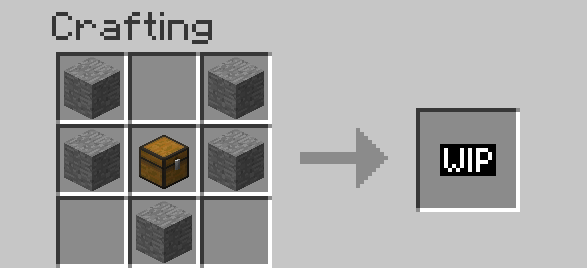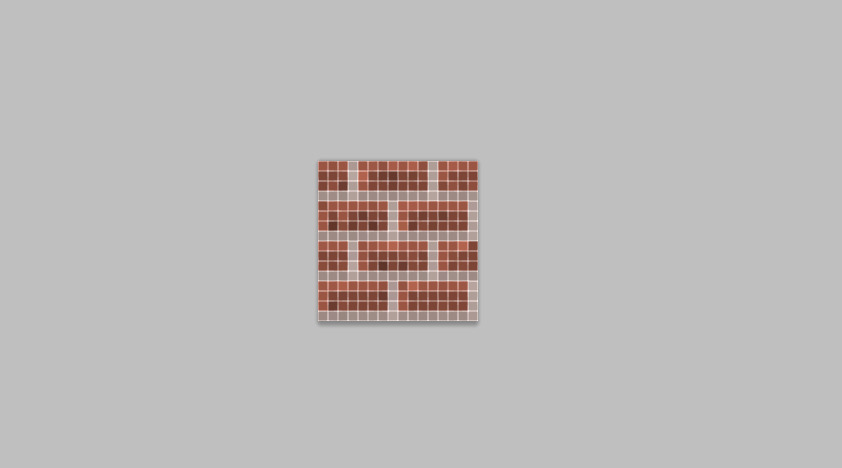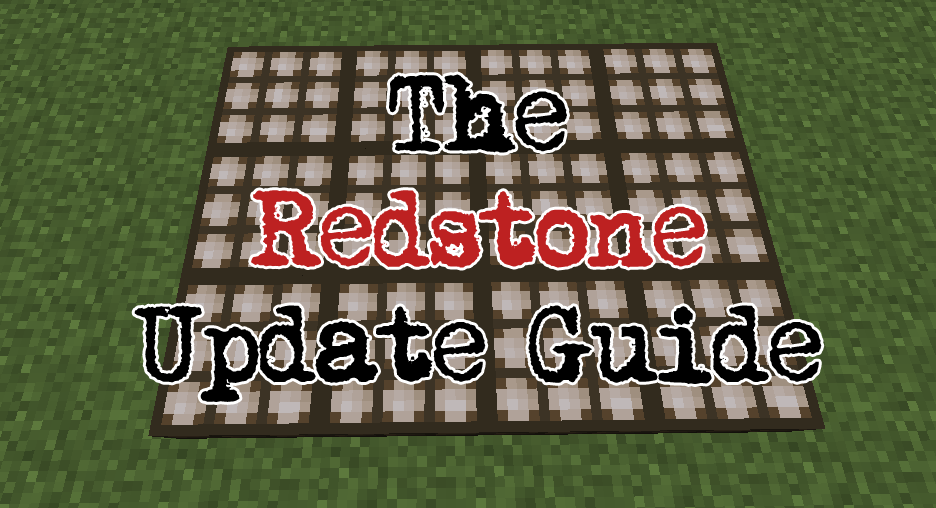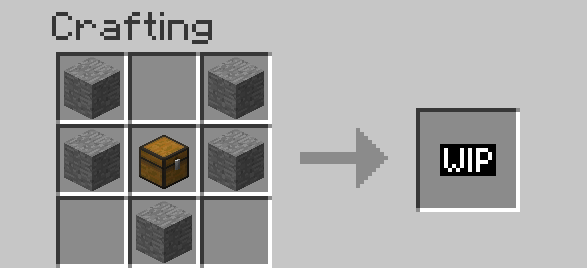Filed under How To Minecraft by Wordpuncher on February 11, 2013 at 8:56 am

MINECRAFT BEACON RECIPE
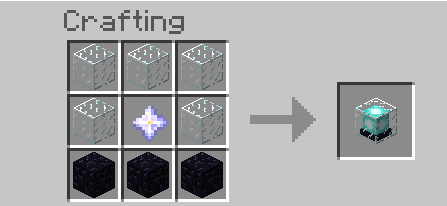
To make a minecraft beacon, you first need to make a beacon from three blocks of obsidian, five blocks of glass and one nether star. You can then place your freshly made beacon on a pyramid made of metal blocks. You can use iron blocks, gold blocks, emerald blocks or diamond blocks. The rarer the blocks you use, the greater the effect of the beacon. (more…)
Filed under How To Minecraft by Wordpuncher on February 8, 2013 at 3:22 am

This is a step by step illustrated guide to building a charming little minecraft cottage. It contains illustrations of every step of the process, and a whole lot of little tips for adding charming details, like window shutters, window gardens and timber framing. The builder has used sand, wood, stone steps, fences and flower pots. You could quite easily substitute wool for sand blocks for a more Tudor style cottage.
Check out the entire minecraft building guide here!
Filed under How To Minecraft by Wordpuncher on January 17, 2013 at 11:18 am
So you’ve seen all the cool animated minecraft textures given motion sickness, but you’re probably wondering how to make animated textures in minecraft. Wonder no longer!
For starters, you’re going to need a graphics editing program that can handle transparency and layers, like Photoshop or GIMP.
Once you have the basic graphics editing tools, making animated minecraft textures is actually really easy. You start by selecting the minecraft texture you want to animate from the textures folder of the .jar file. Let’s take brick, for example.
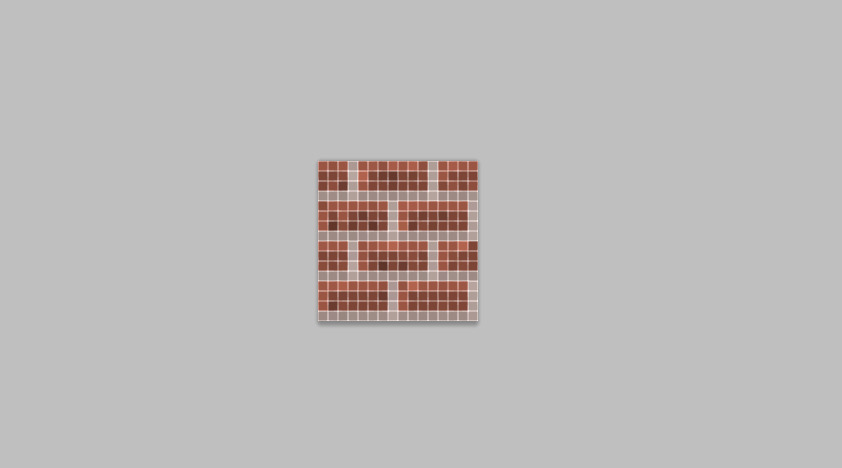
(This image is zoomed into 1000% just so you can get a better view. It will probably help you to work with a significant zoom whilst you’re working on your own animated textures too.)
How To Animate Minecraft Textures
The minecraft animation system works just like a movie reel. You can ‘animate’ minecraft textures simply by adding more ‘frames’ to the item.png. The number of frames you add (and by frame, I mean vertically duplicated item image) will vary the speed of the animation. More frames means longer, smoother animation. Fewer frames means faster, more jerky animations.
(more…)
Filed under How To Minecraft by Wordpuncher on January 10, 2013 at 10:35 pm
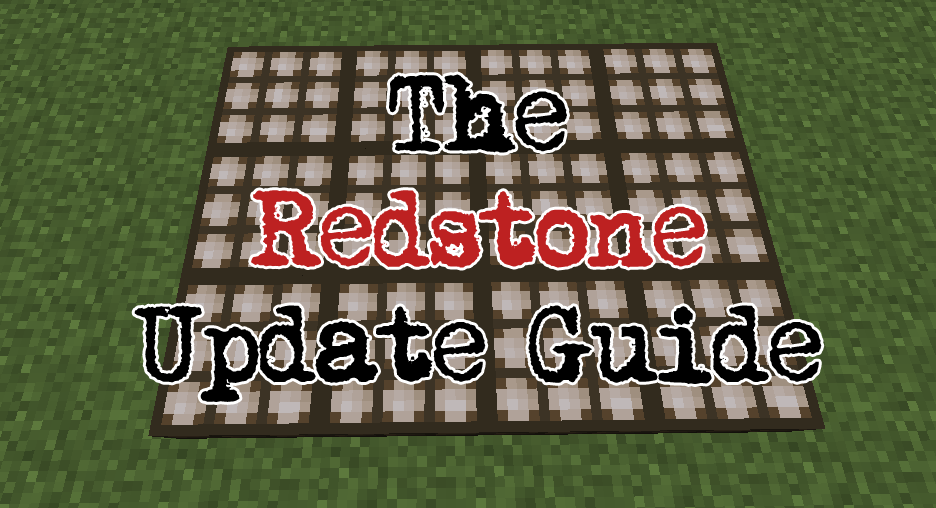
The upcoming redstone update, otherwise known as Minecraft 1.5, is going to be a game changer. Get a drop on the changes and new blocks associated with the redstone update with this guide!
The redstone update is about making minecraft more complex, and whilst this might not please the casual player, many of these new additions to the game can be safely ignored. Where the redstone update will really come into its own will be in multiplayer servers, survival maps and adventure maps. The many new redstone blocks and mechanics mean that the player will be entering a whole new world, where opening a chest can trigger the spawning of a hostile mob and one redstone current can be mutiplied many times over, creating a chain of events linked to one action.
(more…)
Filed under How To Minecraft by Wordpuncher on January 7, 2013 at 8:41 pm
Hopper blocks are easy and cheap to craft, just one chest placed in the middle of five smoothstone blocks. For those of you who haven’t crafted smoothstone in a while, you can make smoothstone by putting cobblestone into the furnace and smelting it for a time.