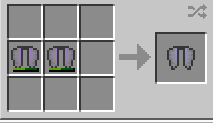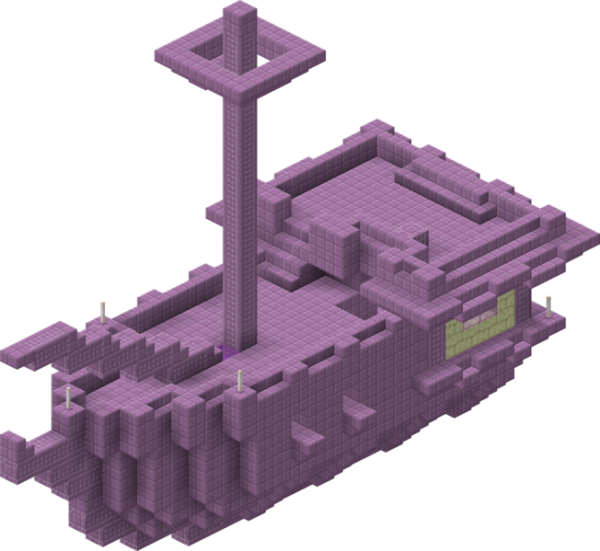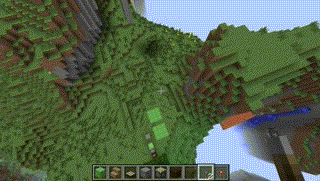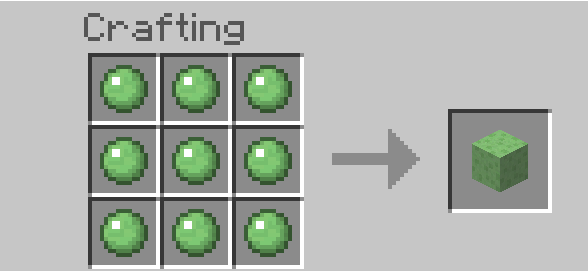Filed under How To Minecraft by Wordpuncher on February 27, 2016 at 7:52 pm
aka: Why do I keep falling instead of flying with my Elytra?
Finding yourself plummeting from the sky screaming instead of soaring with your minecraft Elytra? That’s because of a simple change to the game mechanics. Used to be Elytra only had to be equipped in the chest slot before you took a dive off a cliff. Now you need to press the spacebar (or your jump button) while in mid-air to activate your wings. If you simply run off high places, cruel gravity takes hold.
Filed under How To Minecraft by Wordpuncher on October 9, 2015 at 7:32 pm
Elytra are equippable wings which allow the player to fly (or more specifically, glide) in Minecraft. To use an Elytra, you must equip it in your chest slot, climb to a height of at least four blocks, and jump. Flight is controlled by the left / right, up / down keys.
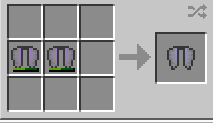
A new Elytra can be crafted from two damaged pairs of Elytra, however the Elytra itself is not currently craftable in survival mode, rather it is one of minecraft’s found items. Elytra may be found in END cities, specifically, they are within item frames aboard END ships.
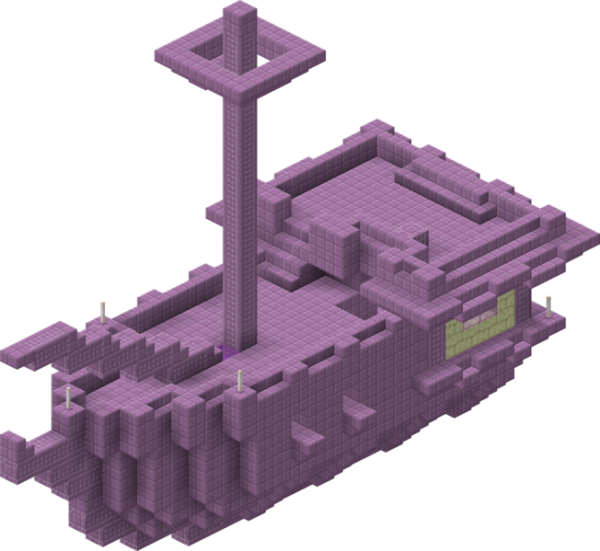
Flying with Elytra wings in minecraft!
Filed under How To Minecraft, Minecraft Map Making Guide by Wordpuncher on June 12, 2015 at 5:39 am
Want to know how to make a minecraft shop for your adventure map, using the minecraft command blocks and redstone system?
Start simple with this redstone tutorial which walks you through all the steps involved in creating your very own working minecraft store.
Want to sell more than just items? The following video tutorial shows how to make a functional minecraft pet store, allowing players to purchase spawnable minecraft pets:
And, if you want to get even more involved, here’s a video tutorial on how to create a currency in your minecraft map, allowing players to trade in a whole new way! You can use this to make a whole new world currency in adventure maps, or to add a currency system to a vanilla minecraft server.
Filed under How To Minecraft by Wordpuncher on January 10, 2014 at 7:10 am
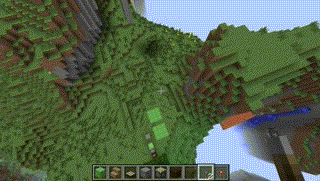
Sauce: (http://imgur.com/E4SiDDr)
Bouncy slime blocks are one of the new additions in the latest minecraft snapshot. They’re a whole lot of fun to play with. If you jump on them whilst standing on them, you’ll bounce a little. If you jump from a high place, you’ll bounce a LOT. These bouncy slime blocks are about to revolutionize minecraft parkour as we know it. Yes they are.
Falling from a great height onto a bouncy slime block breaks your fall, so you don’t take damage.
How To Craft A Slime Block:
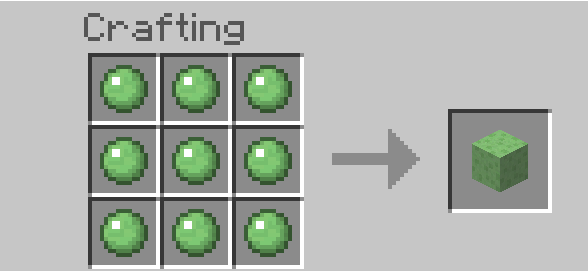
All you need to make a slime block are nine slime balls and a crafting grid. Place the balls in each square in the grid and voila, there’s your bouncy slime block. Remember, slimes spawn in swampy areas – along with witches.
It is possible to put carpet tiles on top of slime blocks and still have them act as bouncy surfaces. This means you can create hidden trampoline effects, or put together a fun and entirely dangerous minecraft map involving falling onto surfaces which may or may not be bouncy.
Here’s a slime block video recap if you like to get your information in talky pictures:
Filed under How To Minecraft by Wordpuncher on December 30, 2013 at 12:35 am

The minecraft stained glass recipe is fairly simple. All you need are eight glass blocks (craftable by smelting sand blocks) and one item of any colored dye. Place the eight blocks around the perimeter of the crafting grid, then place the dye in the middle. Boom! You got yourself eight stained glass blocks.
To make stained glass panes, you need to take your stained glass blocks and place six of them horizontally across the bottom of the crafting grid. This means that from eight blocks of plain glass and one piece of dye, you can create sixteen panes of stained minecraft glass.
Page 1 of 812345»...Last »