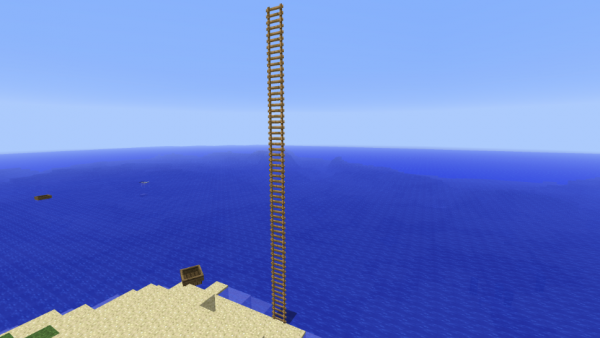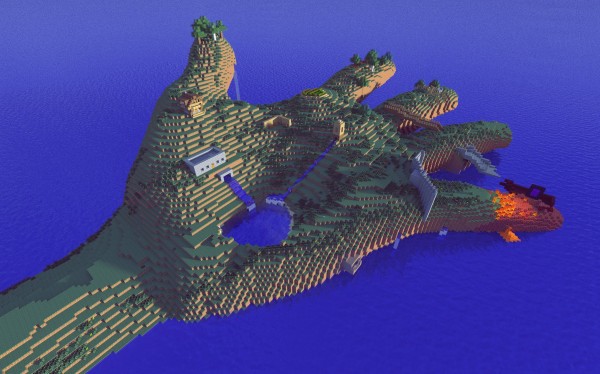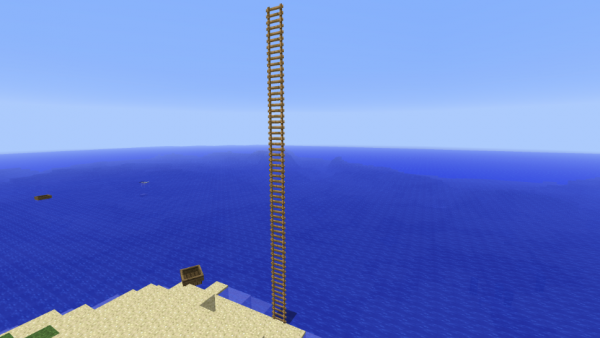
This neat minecraft ladder cheat, discovered by redditor Lonnie_Mack allows you to finally make ladders that aren’t placed directly against other blocks, in other words, free-standing minecraft ladders!
It’s done by using the abilties that come with the new launcher, which can swap between new and old versions of minecraft.
Step by Step Instructions For Making A Free Standing Minecraft Ladder
Step One: Using hardened clay, place blocks where you want your ladder to go.
Step Two: Place ladders.
Step Three: Quit game, open same save file, but using Minecraft 1.5.2. You’ll find that the clay blocks are gone, largely because there aren’t any hardened clay blocks in 1.5.2
Step Four: Quit game again, open save file in the latest version of minecraft. You’ll discover that your ladder is still there, and the blocks are still gone. You have a freestanding ladder!
Ladders made this way are visible and usable from the front only. From the back they become invisible hit-boxes. This gives you a way to not only make free-standing ladders, but invisible walls too.
This trick can also be used to create floating railways. Just place rails on hardened clay blocks, do the ol’ version switcheroo and baby, you got a railway in the sky!
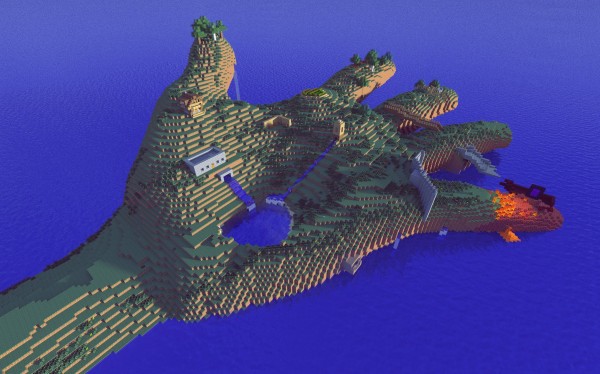
This stunning cross between a minecraft sculpture, render and island build was created by the undoubtedly talented minecrafter and redditor, Wheio. Here’s how he did it, in his own words:
- The raw terrain is created using WorldPainter. That isn’t grass; it’s two shades of stained, hardened clay.
- The large, customized trees are manually placed in using MCEdit. These trees are originally created byLetsLente and are available for download for use in your projects here.
- In ZBrush, a 3D model (the giant head) is sculpted or edited before being exported as an OBJ file.
- That OBJ is run through Binvox to convert it to a schematic file.
- The Schematic file is checked using ViewVox.
- The final Schematic file is imported and posed in the WorldPainter-made World using MCEdit. It is then changed from default stone into Quartz.
- For the first time, the world file is opened in vanilla Minecraft. Here the terrain is adjusted, with the small houses being built, the caves dug, and the waterfalls added. Smaller trees are bonemealed into existence along the ground, or hand built on the model. The model is also retrofitted to better fit it’s surroundings. In my case, I needed to almost completely destroy and rebuild the nose.
- The world is opened up using Chunky, excellent software built for rendering Minecraft worlds. The chunks that are visible from where the camera is are selected for rendering.
- In Chunky, the render is set up. Light-colored blocks (like Quartz and Sand) have trouble rendering in Chunky under the default setup, so the sun’s brightness, the photo gamma, and many other features are adjusted. The sun is also moved to where it best compliments the build. The sky is actually an image called a “Skymap” and there are many available online.
- The scene is rendered, a process which can be very time-consuming for the computer based on the complexity of the lighting. While the scene is being rendered, it might be a good idea to leave your computer and read a book. I suggest Ready Player One by Ernest Cline or The Fault in Our Stars by John Green. DFTBA!
- The image, now completely rendered, is imported into Photoshop. Here adjustments are made to the color of the photo. I find the David Nanchin actions to be helpful for this sort of thing, though I never run them full-strength. I also add in a water splash at the base of the water fall, and remove some pesky leaves that floated too far from their trees.
- The final image is exported from Photoshop and is ready to be seen by the lovely people of /r/Minecraft.
These step-by-step instructions as provided by the creator are incredibly useful for anyone who wants to learn how to sculpt minecraft creations, create custom terrain, make their own renders using Chunky and generally impress other people with minecraft pictures that say a million more words than a simple screenshot.

This realistic minecraft island map is absolutely beautiful. Made by artisan architect, Linard, this island with extensive peaks and custom forests as well as an undulating coastline might be about to become your new favorite survival island download. It’s large enough to develop an adventure on, but also perfect for anyone who likes to play realistic minecraft survival. On this island, you can become Robinson Crusoe, or Tom Hanks with your very own Wilson.
Download this Realistic Island Map!

Hoodoo is a much anticipated minecraft pvp arena map in which two teams take attacking and defending roles. Attackers / Invaders take one of five classes of animals:
Rabbit – Jumping and sprint bonuses.
Wolf – Warrior class with powered up sword.
Eagle – An Archer with an Ender Pearl.
Beaver – The engineering, building, support class, comes armed with blocks and tools.
Elephant – Tanking class. Designed to take plenty of damage whilst constantly grinding forward.
An invader can change classes after death, but not every class is made equal. Different classes ‘cost’ different amounts, and are paid for by turning in levels. Attackers earn one level per minute as the game progresses, so Attacking classes begin weakly, but grow stronger as the Hoodoo game progresses.
(more…)

Diversity is actually more than a minecraft adventure map. IT’s also a minecraft arena map, a minecraft CTM map, a minecraft trivia map, a minecraft parkour map and the list goes on, including minecraft activities such as: minecraft dropper levels, minecraft survival levels and more. This map is the Philosopher’s Stone of minecraft maps, in other words. For every type of challenge completed, you are awarded a precious block of colored wool, which can be used to complete the monument, thus proving your mastery of all minecraft genres.
The latest version of Diversity was released on the 6th of August. I downloaded all 14.5 MBs and played it. The first thing about this map you should note is that it is made in Adventure mode. This means that for much of the map, there’s not a lot of crafting and there’s certainly no mining. In fact, these activities are strongly frowned upon.
(more…)